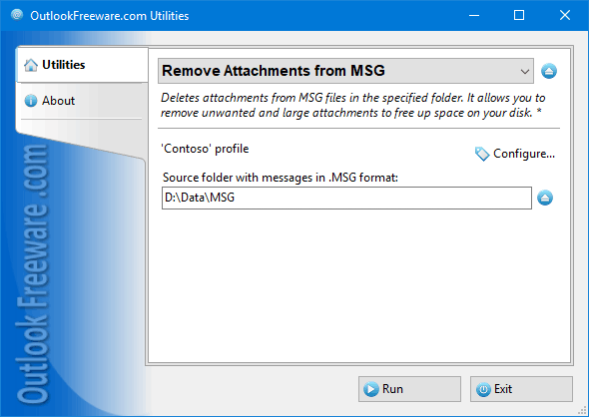Remove Attachments from MSG for Outlook 4.21
Free Version
Publisher Description
This free utility removes attachments from Outlook MSG files stored in the selected folder, including subfolders. The program allows you to specify the types of attachments to be removed and skipped and even parts of their names by mask. Additional filtering options include Outlook item types, minimum attachment size, date range, and the removal of embedded Outlook items, inline and hidden attachments. For convenience, the utility can attach a text file with a list of deleted attachment names. The deletion can be safe if you specify a folder to move the original MSG files.
Key benefits of the utility:
- Safely removes attachments of MSG files in the selected folders by moving the originals to another location.
- Allows you to delete or skip attachments by file type and the file name mask.
- Can add a list of deleted attachments to MSG files.
- Can remove embedded Outlook items, hidden attachments, and inline attachments, such as pictures and documents in message body.
- Supports filtering by Outlook item types, the minimum size of attachments to be deleted, and the date range.
- Provides a standalone launcher application, a command-line utility, and Outlook add-in.
To automate and run the scheduled attachment removal, use the command line. This allows you to run the utility from your command scripts and Windows Task Scheduler.
About Remove Attachments from MSG for Outlook
Remove Attachments from MSG for Outlook is a free software published in the Other Email Tools list of programs, part of Communications.
This Other Email Tools program is available in English. It was last updated on 23 April, 2024. Remove Attachments from MSG for Outlook is compatible with the following operating systems: Windows.
The company that develops Remove Attachments from MSG for Outlook is Relief Software. The latest version released by its developer is 4.21.
The download we have available for Remove Attachments from MSG for Outlook has a file size of . Just click the green Download button above to start the downloading process. The program is listed on our website since 2022-08-22 and was downloaded 136 times. We have already checked if the download link is safe, however for your own protection we recommend that you scan the downloaded software with your antivirus. Your antivirus may detect the Remove Attachments from MSG for Outlook as malware if the download link is broken.
How to install Remove Attachments from MSG for Outlook on your Windows device:
- Click on the Download button on our website. This will start the download from the website of the developer.
- Once the Remove Attachments from MSG for Outlook is downloaded click on it to start the setup process (assuming you are on a desktop computer).
- When the installation is finished you should be able to see and run the program.